
Flirt4Free offers many unique features designed to deepen the relationship between users and their favorite performers. One that may be unfamiliar to new visitors is Flirt Phone. Not only is it a great way to enhance your chatroom and private show experience, but it is also a tool to strengthen the friendships you’ve been cultivating in those mediums.
The first thing you should know about Flirt Phone is that it’s 100% safe and secure for both you and the model. At no time will your personal phone number or other sensitive information be revealed or exchanged. You can access it through the tool bar on the right hand side of you chat window, or through a model’s bio page.
The credits you want to use for Flirt Phone must be transferred to your Flirt Phone wallet, which is independent of the balance displayed at the top of your screen. To execute this transfer, confirm that you have available credits in your general balance, then mouse over the “My Account Links” icon and select Flirt Phone from the dropdown, as shown below.
To transfer credits to your Flirt Phone wallet, select the amount (a minimum of 50) from the dropdown menu and click “Transfer Now.”
Note: This is a nonreversible transaction. Once you send credits to your Flirt Phone wallet, you will not be able to transfer them back to your Flirt4Free wallet.
Once you have credits in your Flirt Phone wallet, simply click on the “call me” button and follow the dialing instructions. Our automated system will prompt you for your pin, and then for the model’s public or private (see below) extension. Enter these and you’re on your way to whispering some sweet nothings.
Many users hop on Flirt Phone during a private show to add another level of intimacy to the performance. But you can also utilize this feature to connect with your model of choice when he or she is offline. Many of our top models, like Kevin Warhol and Sophia Moore, love talking to customers on the phone. Through Flirt Phone they can pencil you in for a private on-camera rendezvous when your schedule just won’t seem to align with theirs. Or just to touch base with some friendly (or flirty) conversation when they can’t be at their computers.
Another great feature is, once you and your model have established a connection, your model has the ability to set up a private extension with a custom rate just for you. Your list of private extensions and your Flirt Phone transaction history are available to view under their respective tabs on the Flirt Phone Account Information page.
Flirt Phone is just one of the innovative ways Flirt4Free offers to maximize the relationships formed on our site. Stay tuned to our blog, where we’ll detail other tools like our Cam-to-Cam option, the wishlist feature, which allows you to send real, tangible gifts to the objects of your desire, as well some other exciting technological developments on tap for 2018. Happy flirting!

















































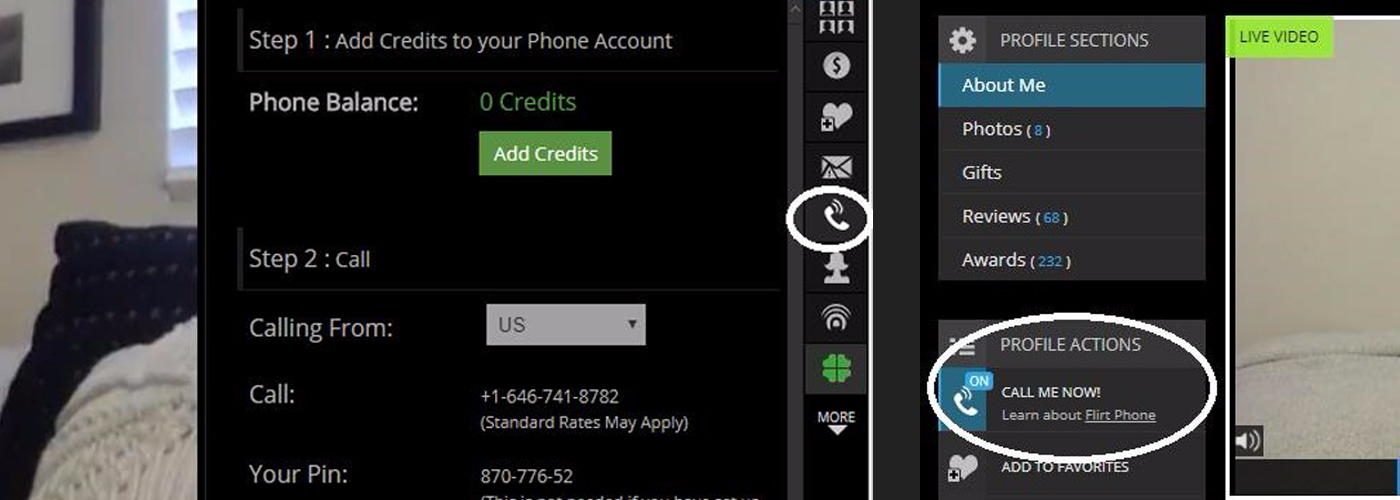
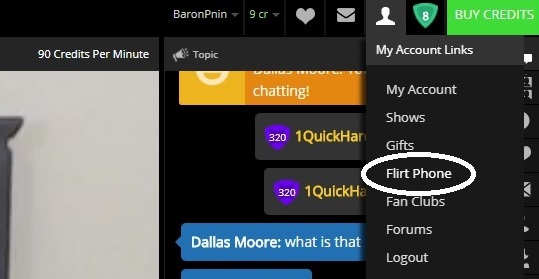
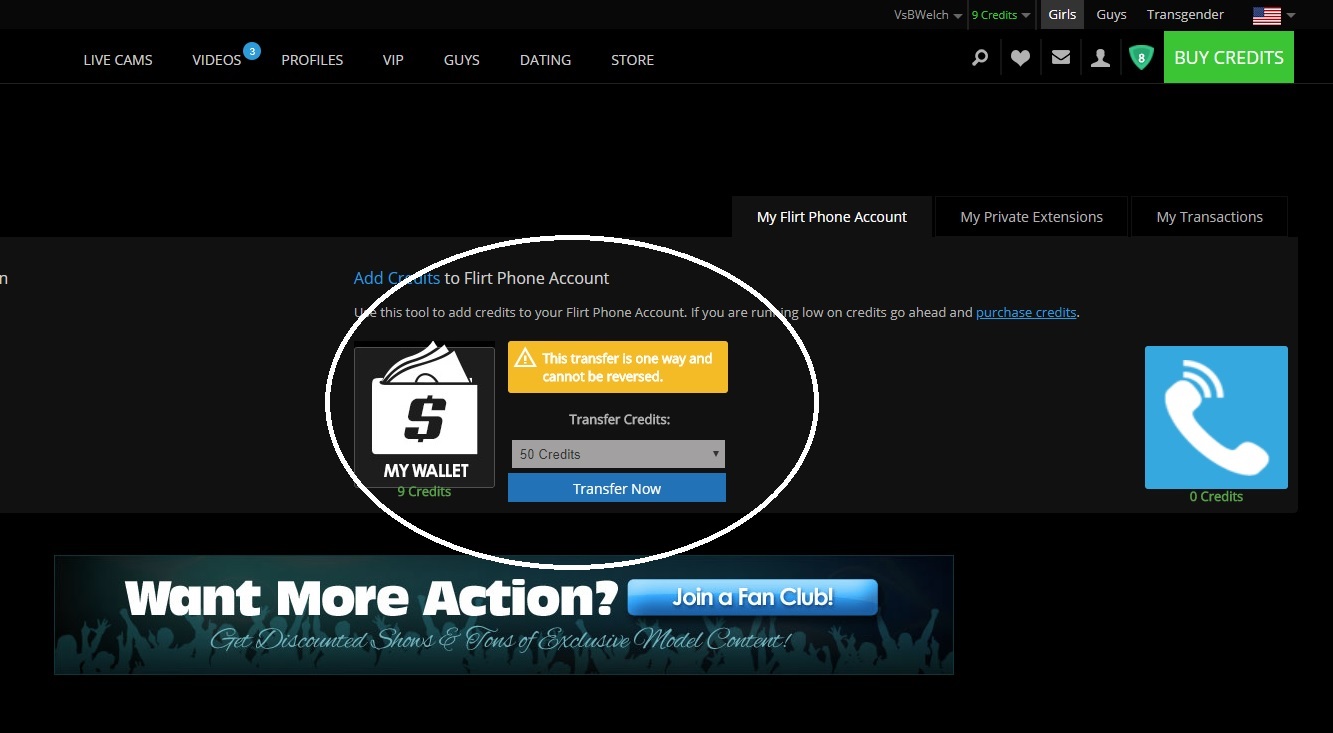
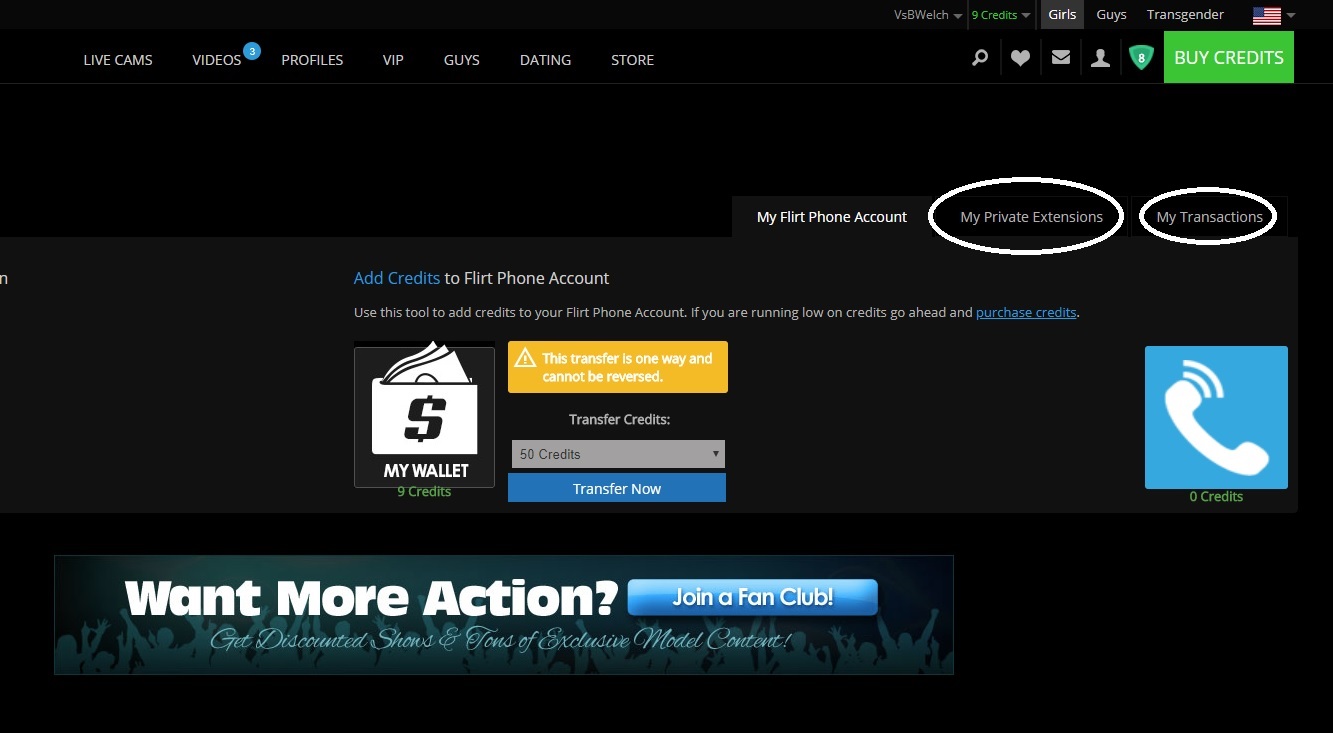



LEAVE A COMMENT
RECENT COMMENTS